-------------------------------------------------------------------------------------------------------------
Deploying application for /console........
This application is deployed on the first access. You can change this application to instead deploy during startup.
Refer to instructions in the On-Demand Deployment documentation.
--------------------------------------------------------------------------------------------------------------
because weblogic deploy /console application at first access and this could slow the access of your admin console first time. disable the below parameter if you want deploy /console app at startup of admin server instead of during first access.
- Log on to the WebLogic console,
- Click on your domain, e.g. base_domain, in the left navigation bar in the WLS console,
- Open the Configuration tab and then the General sub-tab,
- Deselect the checkbox labeled Enable on-demand deployment of internal applications, and
- Click on the Save button.
now restart and access your admin console, you will not see that message again.

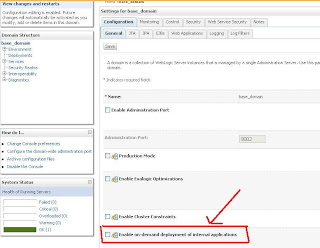
Worked a treat. Thanks.
ReplyDeleteAwesome
ReplyDeletewhat would be the impact of this "Disable on-demand deployment of WebLogic console application" ??
ReplyDeleteand would it slow the startup ?
ReplyDelete