Weblogic Deploy Application ( jar/war/ear/rar ) From Admin Console
Weblogic Deployment, Weblogic Application Deployment
There are different ways to deploy an application on weblogic server via admin console, wlst, weblogic.admin utility etc.
To deploy an application via Admin Console
1. Login to admin console
2. On left hand side, select Deployment
3. On right hand side, click on install button
4. Browse your application and select next
5. Select "install this deployment as an application" and select next
6. select your target server or cluster
7. select all defaults and click on next
8. click on finish
( It will take time to deploy according to your application size )
9. Now click on Deployment tab on left hand side, you will see application in Active mode after successful deployment
Note : - After you click on finish, application status depend on some more conditions like if you are in production or development mode, your server is running or not, check my below post for more details
http://weblogicserveradministration.blogspot.in/2012/10/weblogic-application-status.html



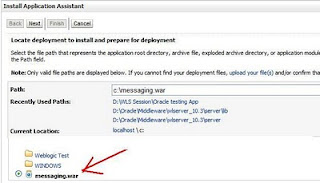





No comments:
Post a Comment